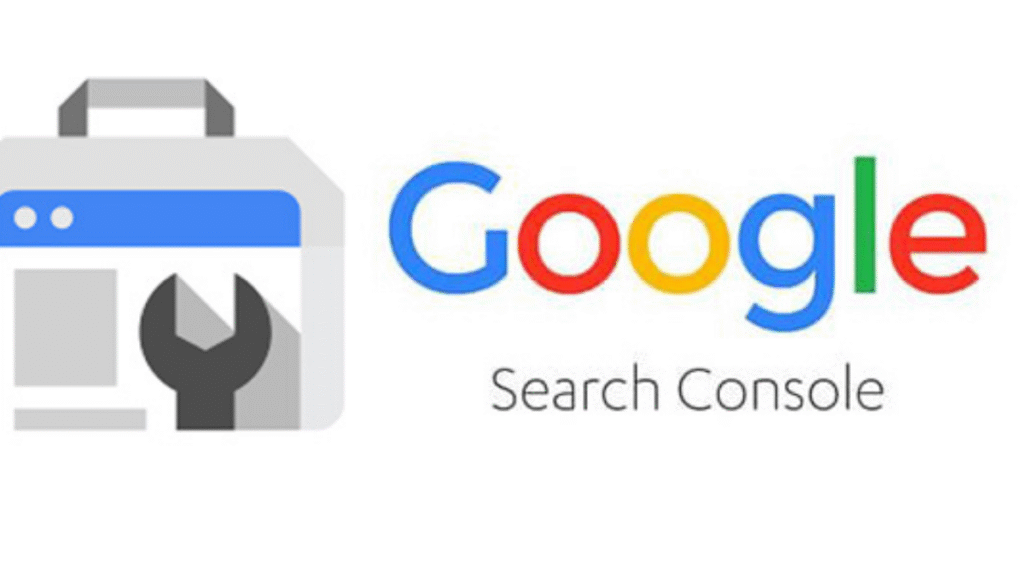Rediscovering Google Search Console in 2025: A Forgotten SEO Powerhouse That Could Supercharge Your Website
If you’ve been focused on content creation, affiliate marketing, or simply trying to grow your website traffic, there’s a good chance you’ve underestimated one of the most powerful free tools in your digital toolbox: Google Search Console (GSC).
That’s exactly what happened to me.
I recently logged into my GSC account for the first time in a while—only to discover that several of my sitemaps were broken. They hadn’t been read by Google in weeks. And I hadn’t noticed. Fixing them was easy, but it was a wake-up call: how many of us forget to monitor GSC regularly, despite everything it tells us?
So this post isn’t just another how-to guide. It’s a deep dive into setting up Google Search Console from scratch in 2025, understanding what it really does, and why it may be your secret weapon for building consistent, sustainable search traffic.
Let’s dive in.
What is Google Search Console? (And Why It’s Still a Big Deal in 2025)
Google Search Console is a free, cloud-based service that gives website owners direct insight into how Google views and interacts with their site. It’s kind of like having Google whisper in your ear: “Hey, here’s how your content is performing in search—and here’s what’s broken.”
With GSC, you can:
-
Monitor how often your site appears in search results
-
Identify which queries bring users to your pages
-
Get alerted to technical issues, like 404s or crawl errors
-
Submit and test XML sitemaps
-
Understand how mobile-friendly your site is
-
Track performance for Core Web Vitals (page speed, responsiveness, visual stability)
-
See who’s linking to your content
-
Request indexing for new or updated pages
In an SEO landscape filled with constant algorithm changes, GSC is the most reliable source of truth straight from Google itself.
Why Most Website Owners Underuse It
Many people set up Google Search Console when they first launch their site—but never check it again. Others forget to connect all their site variations (http, https, www, non-www) or don’t even realize GSC can help with on-page SEO, technical SEO, and content strategy.
Some common GSC blind spots:
-
Old or missing sitemaps
-
Pages with coverage errors going unnoticed for months
-
Underperforming keywords never optimized
-
Pages removed or updated without requesting reindexing
-
Structured data issues preventing rich results
Bottom line?
If you’re not actively using GSC at least once a week, you’re probably leaving traffic and rankings on the table.
How to Set Up Google Search Console (The 2025 Way)
Let’s go through a clean, modern setup.
Step 1: Head to the GSC Dashboard
Visit https://search.google.com/search-console
Sign in using a Google account that you use for managing your website.
Step 2: Add Your Domain Property
You’ll get two options:
-
Domain property (e.g., yoursite.com): Covers all subdomains (like blog.yoursite.com) and protocols (http/https)
-
URL prefix (e.g., https://yoursite.com): Specific and limited in scope
Pro Tip: Always choose Domain property for full coverage and fewer headaches.
Step 3: Verify Ownership
You’ll be asked to add a TXT record to your domain’s DNS settings. Here’s how:
-
Copy the TXT record provided by Google.
-
Log in to your domain registrar (GoDaddy, Namecheap, etc.).
-
Locate DNS settings and add a new TXT record.
-
Save it and go back to GSC to click “Verify.”
If propagation takes time, check back later. Once verified, you’re officially connected.
Step 4: Submit Your Sitemap
Once you’re in:
-
Navigate to Index > Sitemaps
-
Enter the path to your sitemap (usually
/sitemap.xml) -
Submit and watch for confirmation
If you’re using WordPress, plugins like Rank Math or Yoast can auto-generate and maintain your sitemap for you.
How to Use Google Search Console Like a Pro
Setting it up is just the beginning. Let’s explore the real power features that help you grow traffic and optimize your site.
🔍 Performance Reports
This is where the magic starts.
You can view:
-
Total clicks
-
Impressions
-
Click-through rate (CTR)
-
Average position
You can filter by:
-
Individual pages
-
Search queries
-
Device type
-
Country
-
Date range
Use Case Example:
You find that a page ranks on Page 2 for “vegan protein recipes.” You optimize the headline and meta description, add FAQ schema, and request reindexing. Three weeks later, you’re on Page 1.
🔗 Inspect URL Tool
Want to know if Google has indexed a new post yet?
-
Paste the URL in the top bar
-
GSC will show:
-
Crawl status
-
Indexing status
-
Mobile usability
-
Enhancements (like schema)
-
Not Indexed Yet?
Click “Request Indexing.” Google may re-crawl in minutes or hours.
📄 Coverage Reports
This section shows:
-
Valid pages
-
Excluded pages (intentionally or accidentally)
-
Errors (e.g., “Submitted URL not found (404)”)
Fix issues as soon as they appear. A broken sitemap or redirect loop can silently cost you hundreds of clicks over time.
📱 Mobile Usability
Google is 100% mobile-first now.
GSC flags issues like:
-
Content wider than screen
-
Clickable elements too close
-
Text too small to read
A few quick layout fixes can improve your rankings and user experience dramatically.
⚙️ Core Web Vitals (Page Experience)
Google cares about user experience—and ranks accordingly.
You’ll see performance based on:
-
LCP (Largest Contentful Paint) – should load in under 2.5s
-
CLS (Cumulative Layout Shift) – aim for less than 0.1
-
INP (Interaction to Next Paint) – keep under 200ms
GSC helps identify the worst offenders so you can compress images, defer scripts, or fix layout shifts.
🌐 Links Report
See:
-
Top linked pages on your site
-
Sites linking to you (external backlinks)
-
Anchor text used in links
Great for:
-
Discovering backlink opportunities
-
Auditing internal linking structure
-
Spotting spammy or irrelevant links
✅ Enhancements and Schema Tracking
Use GSC to monitor structured data like:
-
Product markup
-
Articles
-
Reviews
-
FAQs
-
Breadcrumbs
Fix errors to increase your chances of earning rich snippets in search results.
Benefits of Using Google Search Console in 2025
🎯 1. Understand What People Actually Search For
Forget guessing keywords. GSC shows you the real queries users type into Google—and how your content is performing for each.
🛠 2. Optimize Pages With Data
See which posts have lots of impressions but low CTR. Improve titles and descriptions. Add FAQs. Fix slow loading. Request reindexing.
🧱 3. Fix Site-Wide Technical Issues
Redirect chains, broken pages, or faulty schema can ruin your SEO. GSC alerts you fast—so you can fix them before your rankings tank.
📈 4. Track Your SEO Progress
Set up weekly performance checks. Monitor how changes (like new content or faster load times) affect your traffic and rankings.
🔗 5. Analyze and Improve Backlink Profile
Find out who’s linking to your site—and how to earn more. Remove toxic links if needed. Reinforce pages with strong internal links.
📱 6. Strengthen Mobile and Core Web Vitals
User experience matters more than ever. GSC helps you monitor your mobile usability and fix layout bugs that can hurt rankings.
SEO Results Timeline: When Will You See Traffic Gains?
SEO is a long-term game, but here’s a realistic timeline based on active GSC use:
| Timeframe | What You’ll See |
|---|---|
| 1–2 weeks | GSC setup complete, initial performance data begins |
| 1 month | Sitemap issues fixed, crawl errors resolved |
| 2–3 months | Keyword optimizations start improving CTR |
| 3–6 months | Better rankings for mid-competition terms |
| 6–12 months | Page 1 rankings for optimized long-tail content |
Tip: The more consistently you publish and optimize using GSC data, the faster you’ll see results.
Advanced Tips for 2025 SEO With GSC
-
Use Looker Studio (formerly Data Studio) to create beautiful dashboards with GSC data
-
Segment queries by intent (informational, transactional) and create clusters around them
-
Layer in GA4 data to understand how organic search traffic behaves on your site
-
Automate weekly email reports using GSC API or plugins
-
Use GSC alerts to monitor for sudden drops in impressions or indexing issues
Conclusion: Make Google Search Console Your Weekly SEO Check-in
Too many creators treat SEO as a “set it and forget it” activity. In reality, it’s a living ecosystem, and Google Search Console is your control room.
-
Check performance weekly
-
Monitor sitemaps and errors monthly
-
Optimize based on real user queries
-
Make small, strategic improvements often
In 2025, the winners in search won’t just be the best writers or biggest brands. They’ll be the ones who use tools like GSC proactively, catch small issues early, and make data-informed decisions about every piece of content they publish.
So take it from someone who forgot—and got reminded the hard way. Revisit your Search Console. Clean up your sitemaps. Fix your errors. And unlock the traffic that’s already trying to find you.
Need help auditing your GSC account or optimizing content based on search data? Drop a comment or contact me—I’d love to help.